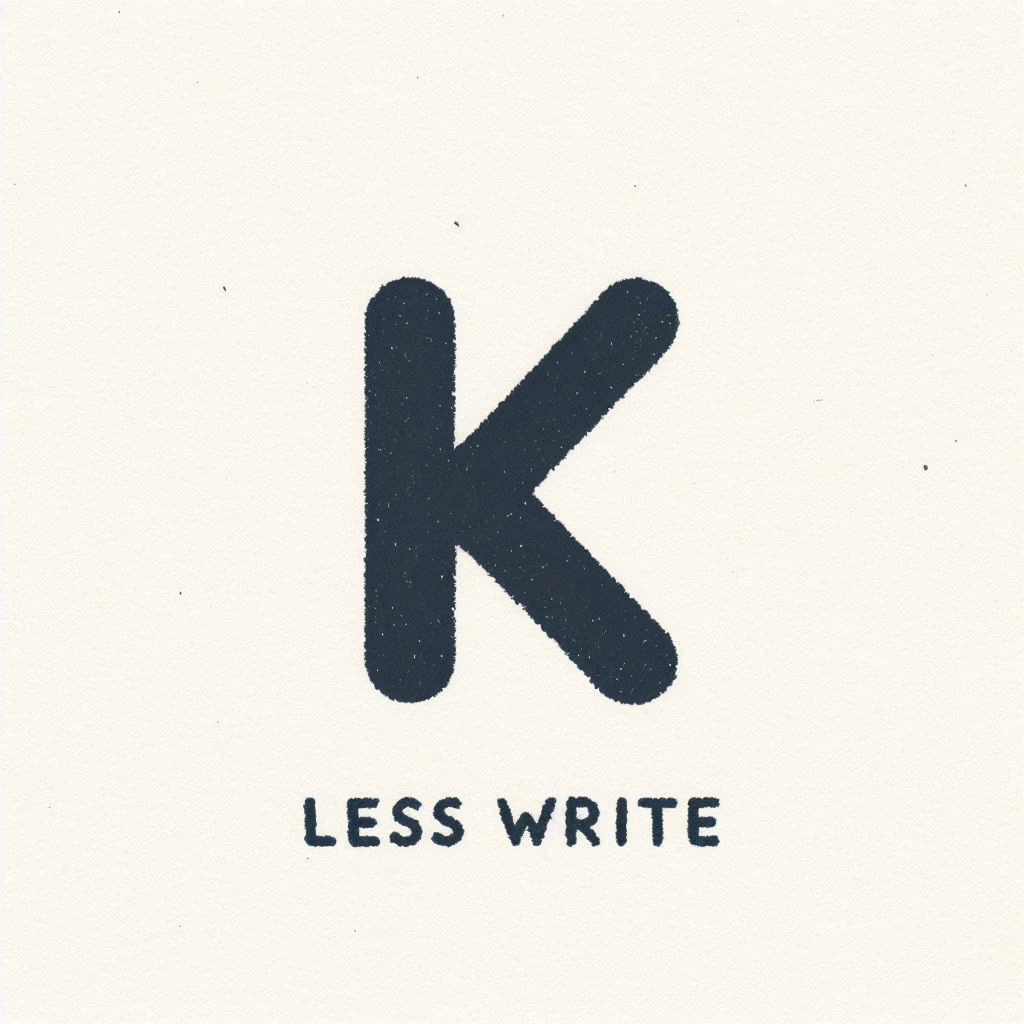Koa2 插件使用
使用@koa/router和@koa/bodyparser
要先使用bodyParser,再使用router;并且bodyParser需要配置patchNode: true;
- patchNode: patch request body to Node's
ctx.req, default isfalse.- patchNode:将请求正文修补到 Node 的 ctx.req,默认为 false。
js
// index.js
const koa = new Koa();
koa.use(
bodyParser({
patchNode: true,
})
);
koa.use(router.routes()).use(router.allowedMethods());
// router.js
const Router = require("@koa/router");
const router = new Router();
router.post("/data", async (ctx, next) => {
console.log(ctx.request.query);
console.log(ctx.request.body);
})使用ws创建websocket连接
js
const Koa = require("koa");
const { WebSocketServer } = require("ws");
/**
* 创建websocket连接
* @param {http.Server} service http server
*/
function CreateWs(service) {
const wss = new WebSocketServer({ server: service, path: "/ws" });
wss.on("connection", (ws) => {
ws.on("error", console.error);
});
wss.on("connection", function connection(ws) {
ws.on("message", function incoming(message) {
ws.send(`receive: ${message}`);
});
ws.send(`{"msg":"web socket connection"}`);
});
}
const koa = new Koa();
const service = http.createServer(koa.callback());
CreateWs(service);
service.listen(9000, () => {
const url = `http://localhost:9000`;
console.log(`koa server start successfully, on: ${url}`);
});