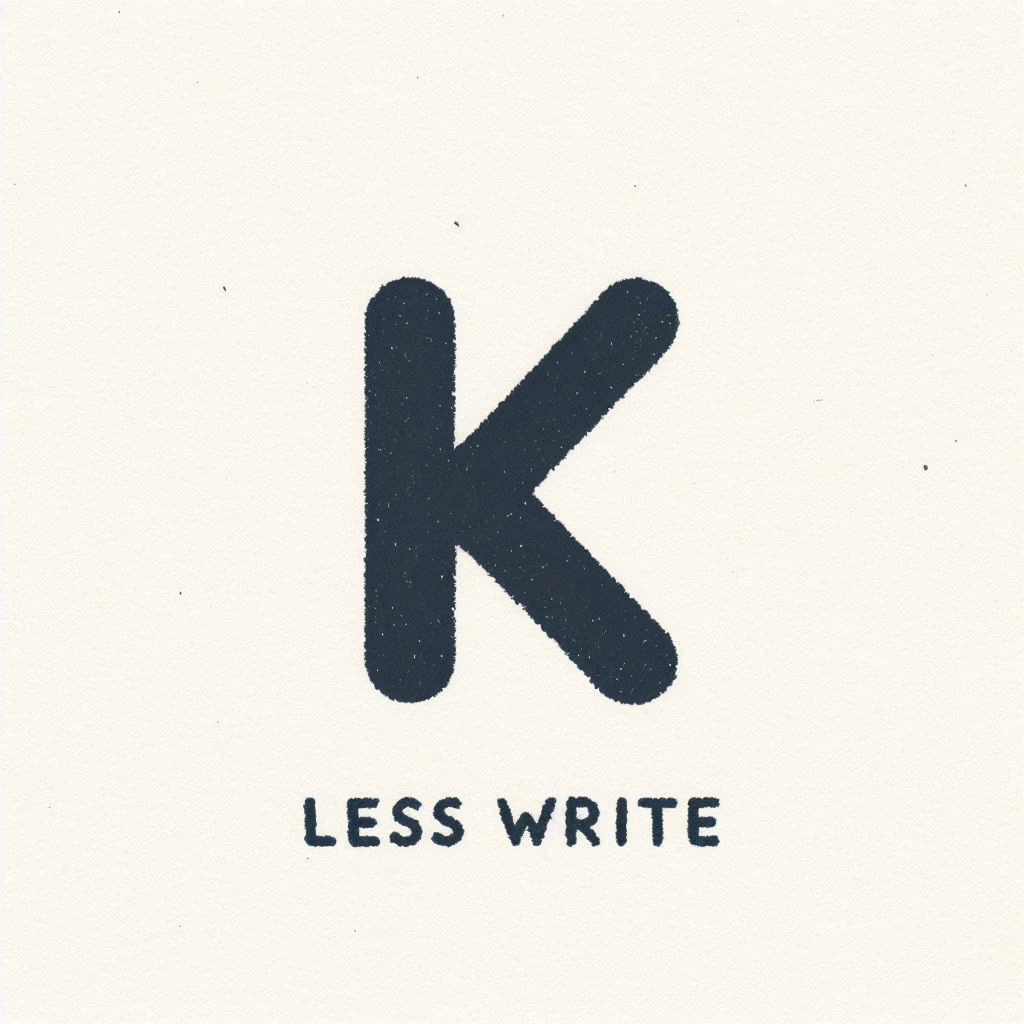前端文件上传与下载
HTML文件上传
html
<input
ref="select"
type="file"
class="form"
hidden
accept="application/dxf"
multiple="multiple"
/>- type控制input类型
- hidden控制元素显示隐藏
- accept控制上传类型
- multiple是否可以多选
文件上传进度条
js
// 在axios下配置request Header
onUploadProgress: (progressEvent) => {
if(progressEvent.lengthComputable){
let complete =
(((progressEvent.loaded / progressEvent.total) * 100) | 0);
this.percentage = complete;
if (complete === 100) {
this.percentage = 0 // 重置进度
}
}
}文件下载
js
// 文件链接直接下载
const a = document.createElement("a");
const url = "url";
const fileName = "filename.xlsx";
a.herf = url;
a.download = fileName;
a.click();
// 后端blob流文件下载
fetch(url).then((response) =>
response.blob().then((blob) => {
const a = document.createElement("a");
const url = window.URL.createObjectURL(blob);
const fileName = "filename.xlsx";
a.herf = url;
a.download = fileName;
a.click();
window.URL.revokeObjectURL(url);
})
);